
The other day in a Facebook group some said that she felt inauthentic if she didn’t post her photos in real-time. She asked our group how we managed it. While everyone in the group had their own opinion and strategy, I wanted to share how I do it with all of you.
Say you are out and about with your adorably cute 5-year old, and she’s eating an ice cream cone which is dripping down her face. You whip out your phone take the shot but you can’t post it in real-time because you need to clean your daughter’s face, Then she wants you to do something like pushing her on the swing and jump in the splash park, and you spend the day having so much fun and grabbing some beautiful photos, but haven’t shared them yet because you’re a mom who’s having fun living her life. But you’ve also just curated a bunch of photos for a later blog and social media post as well.
Before we begin let’s understand what Curate means because if you look it up in the dictionary at first glance it shows up as a persona in the Clergy, but that’s the noun usage. As a VERB CURATE means to pull together, sift through, and select for presentation, as music or website content:
“We curate our merchandise with a sharp eye for trending fashion,” the store manager explained.
Now how do you keep them organized and accessible across all your devices? That’s the easy part…folders! I have a secret addiction to binders so this system is just an extension to that. And since this just allows me to access and share my work in a few easy steps with anyone i’m happy. Remember that I freelance with some major news outlets so I need to be organized and first or I get bumped.
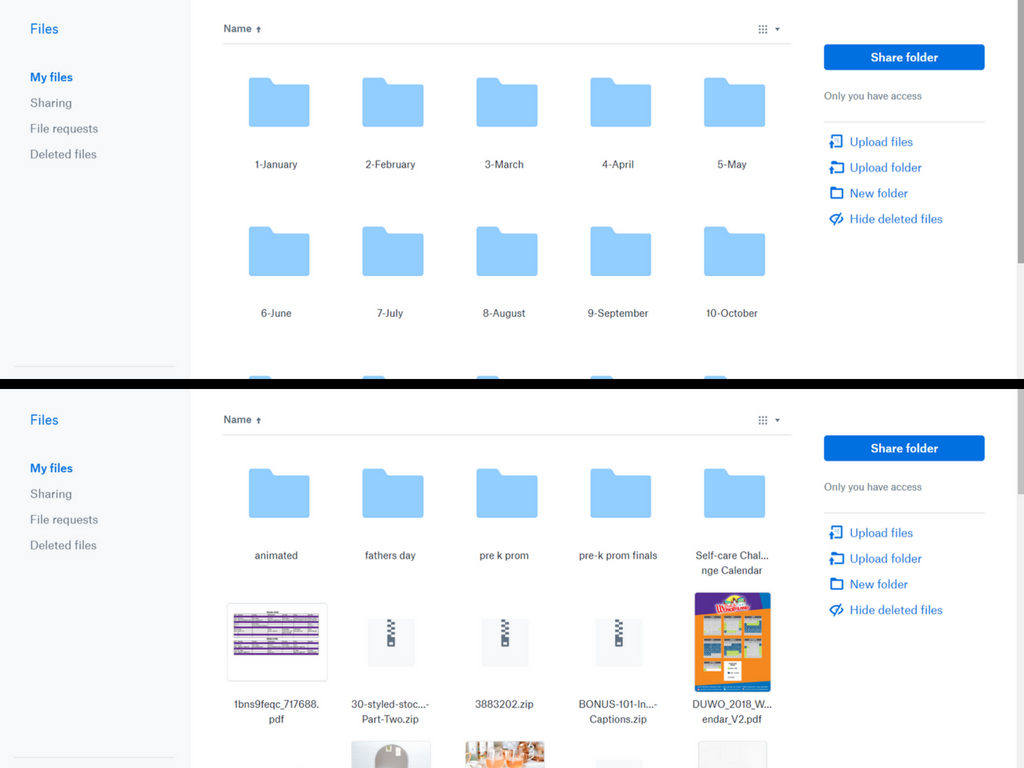 These are the steps I use to create my organizing system. In January
These are the steps I use to create my organizing system. In January
- I create a folder for that new year January 2018
- within that folder, I make subfolders for each month. I add the number with a dash because DB will alphabetize them and it will take them out-of-order. You can see that in the top image. 1-January, 2-Feb, 3-March etc
- Within each months folder I add jobs, clients, etc that I am working on or will need for that month. For example, June you’ll see I had fathers day, pre-k prom’s, Jones Family, etc.
I learned a few key things a LONG time ago.
1) Clients love Dropbox. When I worked over at Main Line Today everything was DROPBOX, Dropbox makes social sharing super easy, Google Drive is easy NOW but I think people don’t like it because it wasn’t this easy before.
2) I learned that keeping my Dropbox organized was paramount if I wanted to be first in any story anywhere.
So the above image shows how I organize my DB folder I follow the same system in Lightroom (except with a few tweaks for client names etc), Desktop and Google Drive. That way I don’t have to think about a new renaming process. Sometimes I will have files that won’t go into a folder and those will be zip files and graphics that I will delete at the end of the month or after a specific promotion has ended. In that case, I have a reminder set at the EOM to clean up my files and I just click delete.
Whenever I take a photo with my phone I follow the same rule. I make a folder then and I’ll move those pictures that I want to save there. I name it and then when I have down time or am at the park with the kids I upload those images to my cloud storage of choice.
This is MY system and it works for me, you are welcome to take from it whatever works for you and implement it into your workflow. Share with me how you curate photos and organize your files. I’d love to share those tips in another post.