this post may contain affiliate links
 We have our FIRST review today! This has been totally inspired by my off-season work where I take on more WordPress Installation work for many of my photography clients as well as people who are in my network who ask me about what tools I use to run my business online. Today, we’re tackling web hosting. More specifically, I’m doing a GoDaddy review and explaining how to use GoDaddy to set up your WordPress blog.
We have our FIRST review today! This has been totally inspired by my off-season work where I take on more WordPress Installation work for many of my photography clients as well as people who are in my network who ask me about what tools I use to run my business online. Today, we’re tackling web hosting. More specifically, I’m doing a GoDaddy review and explaining how to use GoDaddy to set up your WordPress blog.
Wait, can’t I just get a free WordPress blog?
Before jumping into the GoDaddy review, I gotta explain the difference between using a free WordPress blog versus using WordPress through GoDaddy. There’s a lot of confusion and a HUGE difference in the blogging world about this so I’m addressing first.
The free WordPress blog (WordPresss.com) is very limited when it comes to running a successful online business. Scripts don’t work, customizing isn’t the easiest thing and it’s difficult to monetize. You also can’t use plugins, can’t upload your own themes and have very limited storage space. You can pay money to lift restrictions, but it can become more expensive than just paying for your own hosting.
Now, WordPress.org is an open source content management system that basically lets you do whatever you want without having to deal with code. It’s the gold standard when it comes to a CMS and I can tell you that pretty much all of my writing clients – from small businesses to huge companies – use WordPress.
WordPress.org is free to download and then you upload it to your hosting service. GoDaddy is awesome in so far as it comes with 1-click WordPress installation (more on that later).
Now let’s get to GoDaddy…
I’ve been using GoDaddy for 5 years and have never had a major issue. I started my blog on Googles Blogger and transferred to WordPress after a few months because I just liked the look of the WordPress Platform. The technical issues I had early on where as a result of that move. Afterward, any issues that do happen to occur (which has been all of 2 times in the last 5 years), tech support got us up and running in no time. I know some people have had issues, I’m just telling you I’ve never had any major problems and if I did have a problem it was fixed quickly. of Using GoDaddy
Benefits of Using GoDaddy
- SUPER AFFORDABLE. $3.99 a month and a free domain name if you purchase a 12-month plan. However, you can only get this rate by purchasing through my referral link. Click here to get hosting via my referral link.
- 1-click WordPress Installation. No need to upload anything or mess with files, GoDaddy has made it ridiculously easy to upload and use WordPress. You can literally have your site running within minutes.
- Very user-friendly. I’ve walked many of my branding clients through this process and they’ve all been able to master it.
- You appear far more professional to companies and clients if you have your own self-hosted blog. Google is also going to give your content preference in search results.
- Self-hosting is a MUST for monetizing. Free blogs do not make it easy for you to monetize your site.
- Awesome tech support. Whenever I’ve had an issue (again, only twice in the last 5 years) tech support was awesome and I’ve called at midnight in the first few years of my business and they fixed this issue very quickly.
- Great, easy-to-use and safe features. You can see an image of basic features below.
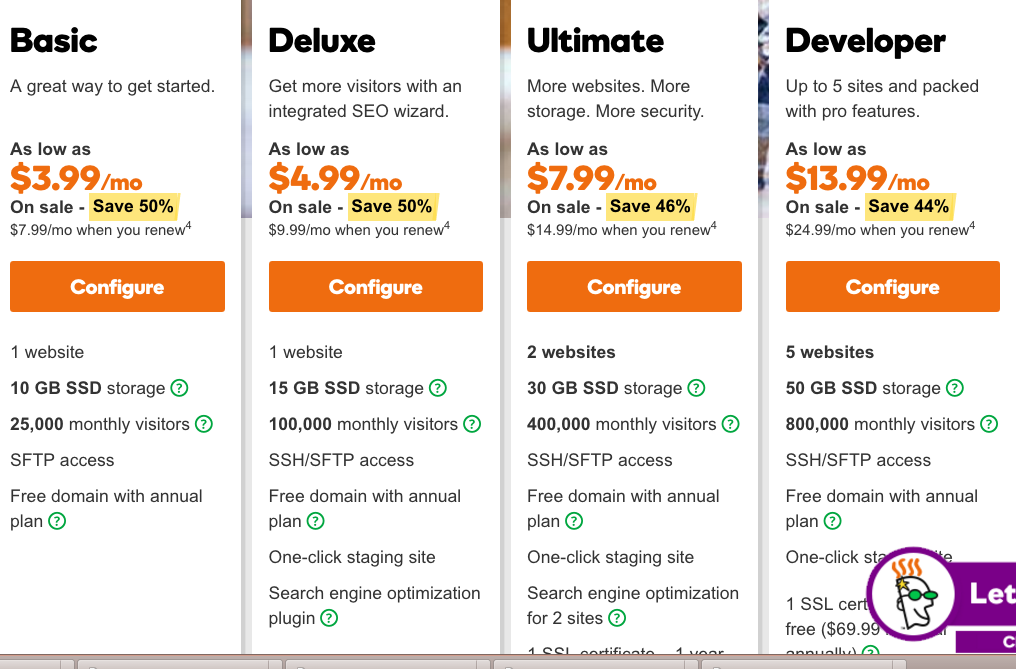
Click on “WordPress Installation”
- Choose your domain from the list and click “Install”
- Agree to Terms of Service and click “Install”
- Wait a couple of minutes for it to Install. You will be redirected to a page where you can access your user credentials.
- Once redirected click on “View” You will be redirected to a page where you find your login URL, your username and your temporary password for accessing your WordPress site.
- From this moment on you can do EVERYTHING from within WordPress.
- See? Easy! It’s no wonder GoDaddy is the most trusted service for web hosting.
If you’re ready to start your WordPress blog on GoDaddy, click on my link to get the $3.99 deal and a free domain name.